AtomStack Atelier Review – Is It Worth Buying?
12W diode laser with integrated HD camera, ideal for home use with a safe Class-1 enclosure – compact, portable, and perfect for fast, precise engravings.
1. Atomstack Atelier in Review
AtomStack has established itself in recent years as one of the known players in the diode laser market. With the AtomStack Atelier, the company expands its portfolio with a compact galvo model, designed for users who value speed and a safe, closed design.
The AtomStack Atelier comes with a 12W diode laser and achieves engraving speeds of up to 4,000 mm/s. It operates in a fully enclosed housing and features an integrated HD camera for precise material positioning. The working area is 120 × 120 mm and can be expanded with optional accessories.
In the competitive landscape, the AtomStack Atelier goes up against popular models such as the xTool F1 Lite and LaserPecker 4, which also rely on compact galvo technology. So let’s take a closer look at this machine.
Big Strengths
- 12W galvo diode laser with up to 4,000 mm/s engraving speed
- Fully enclosed Class-1 safety housing
- Integrated HD camera for precise positioning
Trade-Offs
- Limited 120 × 120 mm working area
- Cutting performance limited for thicker materials
- Manufacturer support and software not as established as premium brands
Best For
- Engraving jewelry, pendants, earrings
- Serial engraving of keychains, business cards, or logos
- Customization of leather goods, wooden tags, or cork coasters
5% off with code Lasercut
2. What’s Behind the Atomstack Atelier?
The AtomStack Atelier is built around diode laser technology, specifically a compact 12W galvo system. Unlike traditional XY-gantry lasers, no mechanical axes move across the material; instead, mirrors steer the laser beam with speed and precision. This enables engraving speeds of up to 4,000 mm/s, making the Atelier especially suited for detailed work and fast processing of small items.
Its wavelength makes the diode laser best for materials like wood, acrylic (non-transparent), leather, plastics, rubber, and coated metals. Bare metals cannot be processed – anything else is usually just marketing claims. With 12 watts, the power is sufficient for detailed engravings and cutting thinner materials (approx. 3–5 mm plywood or leather), but it reaches limits with thicker workpieces. The combination of high speed, compact design, and versatility makes the Atelier an ideal demonstration or shop-floor device for on-site customization, whether at markets or in a store.
2.1 Atomstack Atelier Specifications
- Laser modules
- Work area
- 120 × 120 mm
- Max. speed
- 4000 mm/s
- Connections
- USBWIFI
- Air assist
- No
- Camera
- Yes
- Enclosure
- Yes
- Autofocus
- No
- Software
 LightBurn
LightBurn Atomstack Studio
Atomstack Studio- Operating systems
- WindowsmacOSLinuxiOSiPadOSAndroid
- File formats
.ai.svg.dxf.pdf.hpgl.plt.rd.png.jpeg.bmp.tiff.tga.gif.jpg- Weight
- 3.5 kg
- Warranty
- 12 months
- Release
- 2025-09-21
- Laser class
- Class 1
3. What Makes the Atomstack Atelier Special – and Who Is It For?
The AtomStack laser stands out from many traditional desktop lasers due to its construction as a closed galvo system. The device is built in a compact Class-1 housing, which makes it safe to operate even in living rooms or shared spaces without the need for extra goggles or shielding. It also features an integrated HD camera for easier alignment of materials and additional safety mechanisms like tilt detection and USB key security. With engraving speeds up to 4,000 mm/s, the Atelier works far faster than standard XY-gantry systems.
3.1 Target Groups and Use Cases
For home users and hobbyists, the Atelier is appealing thanks to its safe, enclosed design. It can be used in living rooms or small workshops without much hassle. As the name suggests, it’s ideal for an atelier environment – creative spaces focused on design, handicrafts, or small-scale production. Typical projects include personalized keychains, jewelry engravings, logos on wood or leather, customized bottles, or even phone case designs.
Small businesses and craft shops benefit from the high speed and the ability to produce small batches efficiently. The galvo system enables quick runs of business cards, leather tags, or merchandising items. It also handles engravings on acrylic plates, coated metal cards, or wood-based souvenirs. The Atelier shines when many small objects need to be processed with consistent quality.
3.2 Capabilities and Limitations
The Atelier uses a 12W diode laser, making it well-suited for detailed engraving on wood, leather, plastics, cardboard, or coated metals. Thin materials like plywood or leather up to a few millimeters can also be cut.
However, there are important limits to keep in mind:
- Metal cutting or full-color metal engraving requires a fiber laser – diodes simply don’t have the power or wavelength.
- Larger projects are better handled by desktop diode systems like the xTool S1 or
, which have bigger work areas and remain safe for home use. - Glass and transparent acrylic are not cleanly processed with diodes. For those, CO₂ lasers are the better option – from entry-level
machines up to desktop CO₂ systems starting around €2,000.
Thus, the AtomStack Atelier is clearly positioned as a fast engraving specialist for small workpieces. Users who need universal cutting, large-scale engraving, or deeper metal processing will need different technologies at higher costs.

4. Accessories & Add-ons
Like most lasers, the AtomStack Atelier has a range of accessories. It’s worth considering carefully which are truly useful and which are just optional extras. Some items are available in bundles at a discount, but it doesn’t make sense to buy everything blindly if you won’t actually use it.
One important note: as a galvo diode laser, the Atelier does not include a classic air assist system like desktop diodes or CO₂ machines. Thanks to the high processing speed, edges remain clean and mostly smoke-free even without air support. Custom solutions exist but are rarely necessary for everyday use.
Below are the most relevant add-ons:
4.1 Conveyor for the Atomstack Atelier
The conveyor extends the Atelier’s working area from 120 × 120 mm to up to 350 mm in length. This makes it easier to handle longer pieces or small-scale production runs. Particularly for small businesses, this add-on is useful when processing batches. Price range: €250–350.
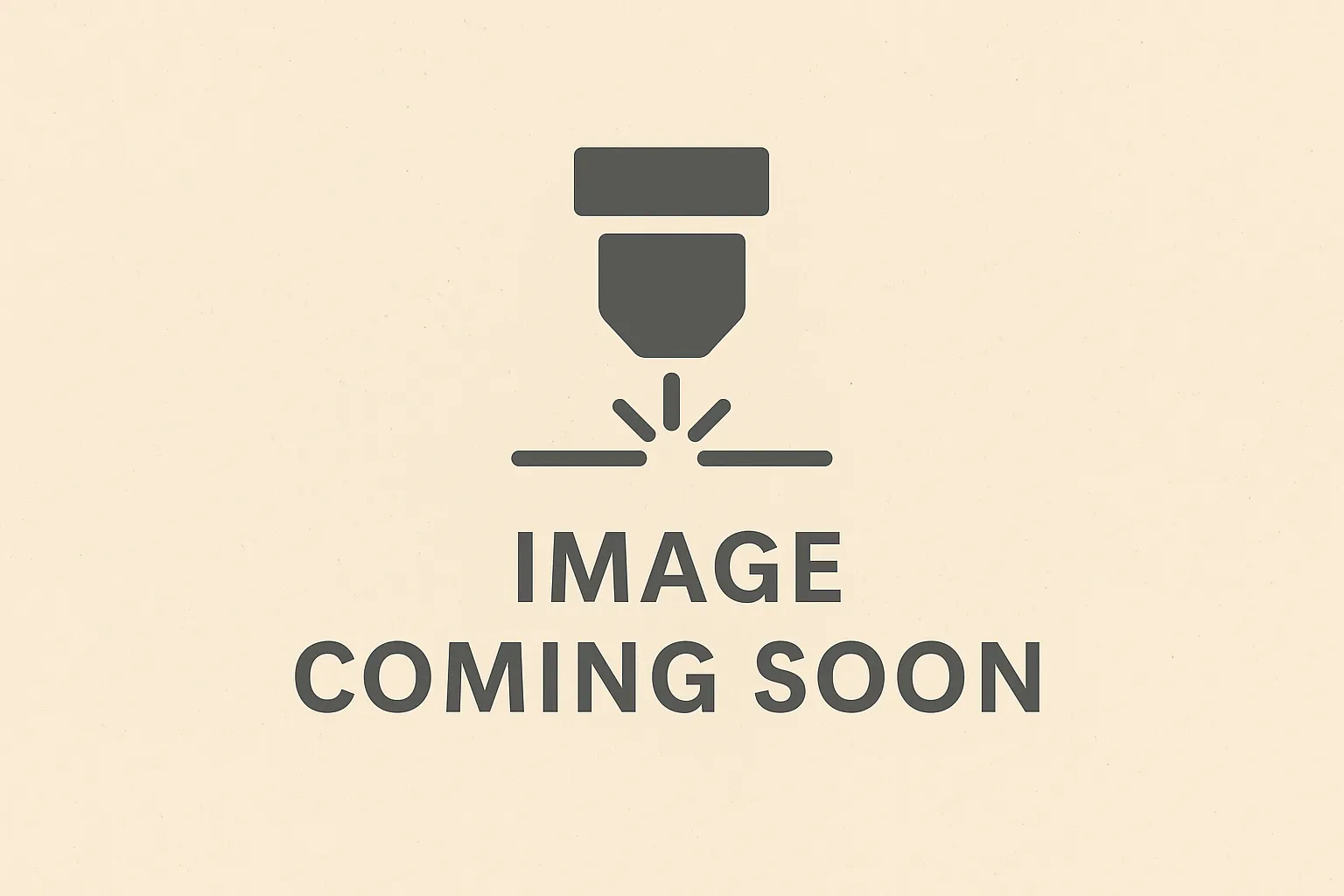 Conveyor$325.00View now
Conveyor$325.00View now
4.2 Rotary Module for the Atomstack Atelier
The rotary module allows engraving on cylindrical objects like bottles, glasses, or mugs. Multiple rotary options are available for the Atelier depending on size and shape. This accessory is especially attractive for hobbyists making gifts and for small shops offering custom merchandise. Prices are usually €150–250.
 Rotary Module$216.30View now
Rotary Module$216.30View now
4.3 Air Purifier for the Atomstack Atelier
Engraving produces smoke, dust, and odors, which can be unpleasant or harmful indoors. An external purifier with exhaust and filters removes these particles effectively. This is particularly important if you use the Atelier in spaces without direct ventilation. Prices range from €200–400, though AtomStack’s own purifier is reported to be less efficient. Alternatives like the xTool SafetyPro are generally recommended.
 SafetyPro
SafetyPro
5. Pros & Cons
Pros & Cons
- Pros
- FDA Class 1 safety certification
- Extremely fast 4000 mm/s galvo engraving speed
- Very portable and lightweight (3.5 kg)
- Built-in HD camera for easy alignment and batch processing
- No assembly required, plug-and-play setup
- Can be powered by a portable power bank
- Cons
- Small 120x120 mm work area (requires conveyor for larger items)
- Atomstack has a poor reputation for customer support
- Long-term reliability is unknown for this new model
- Proprietary software (AtomStack Studio) required for some features
6. Alternatives to the AtomStack Atelier
The AtomStack Atelier is a compact galvo diode laser with a 120 × 120 mm working area, expandable to 350 mm length with the conveyor. It’s aimed at users looking to complete small to mid-sized projects quickly and with precision.
There are cheaper alternatives known as Portable Laser Cubes – such as the Atomstack P1 or the Ortur R1. These rely on a single laser head without galvo mirrors, making them more affordable but also slower, less precise, and less convenient. See all models here: Portable Diode Lasers.
The main advantage of the
If you’d like to compare the Atelier with other lasers, you can do this any time with our tool: Compare Lasers.


7. Conclusion – Is the AtomStack Atelier Worth Buying?
The AtomStack Atelier is something like the “sprinter” among diode lasers: small, fast, and cleverly designed. With 12 watts of power, galvo mirrors, and up to 4,000 mm/s speed, it outpaces traditional XY systems easily. The closed Class-1 housing makes it safe and even suitable for home use, while the HD camera simplifies precise positioning – no more endless test runs.
7.1 Technical Parameters of the AtomStack Atelier
The Atelier excels in engraving wood, leather, plastics, and coated metals with speed and fine detail. Cutting is possible but limited to thin materials like 3–5 mm plywood or leather. Metals? Not really – unless coated. For real depth or color engraving, you’ll need a fiber laser. Glass or transparent acrylic? No chance – only cleanly done with CO₂ lasers, which start from K40 hobby units up to €2,000 desktop systems.
7.2 Ease of Use
The Atelier is easy to set up – no long assembly, no loose cables. Just plug in and get started. The integrated camera makes batch processing and alignment far simpler. AtomStack’s software is straightforward, while LightBurn requires some fine-tuning but is supported.
Of course, there are limitations: the 120 × 120 mm area is small, and even with the conveyor expansion to 350 mm, it won’t cover large-scale projects. On the plus side, the Atelier weighs just about 3.5 kg, making it highly portable.
7.3 Customer Service
As a new model, there’s limited long-term data on reliability and support. Early reviews are positive about the feature set (Class-1 safety, 4,000 mm/s speed, portability), but service quality may vary by region. Pricing is competitive compared to other galvo units or desktop CO₂ machines, though extras like the conveyor or purifier add to the overall cost.
7.4 Overall Verdict
The AtomStack Atelier isn’t a jack-of-all-trades, but it’s a very capable engraving specialist. Perfect for keychains, jewelry, logos on leather, or coated metal cards – anywhere speed and precision matter. Those wanting to engrave glassware, cut thicker wood, or slice through steel should look elsewhere. For creative makers who want to turn their “atelier” into a mini production workshop, this laser is a very compelling option.

