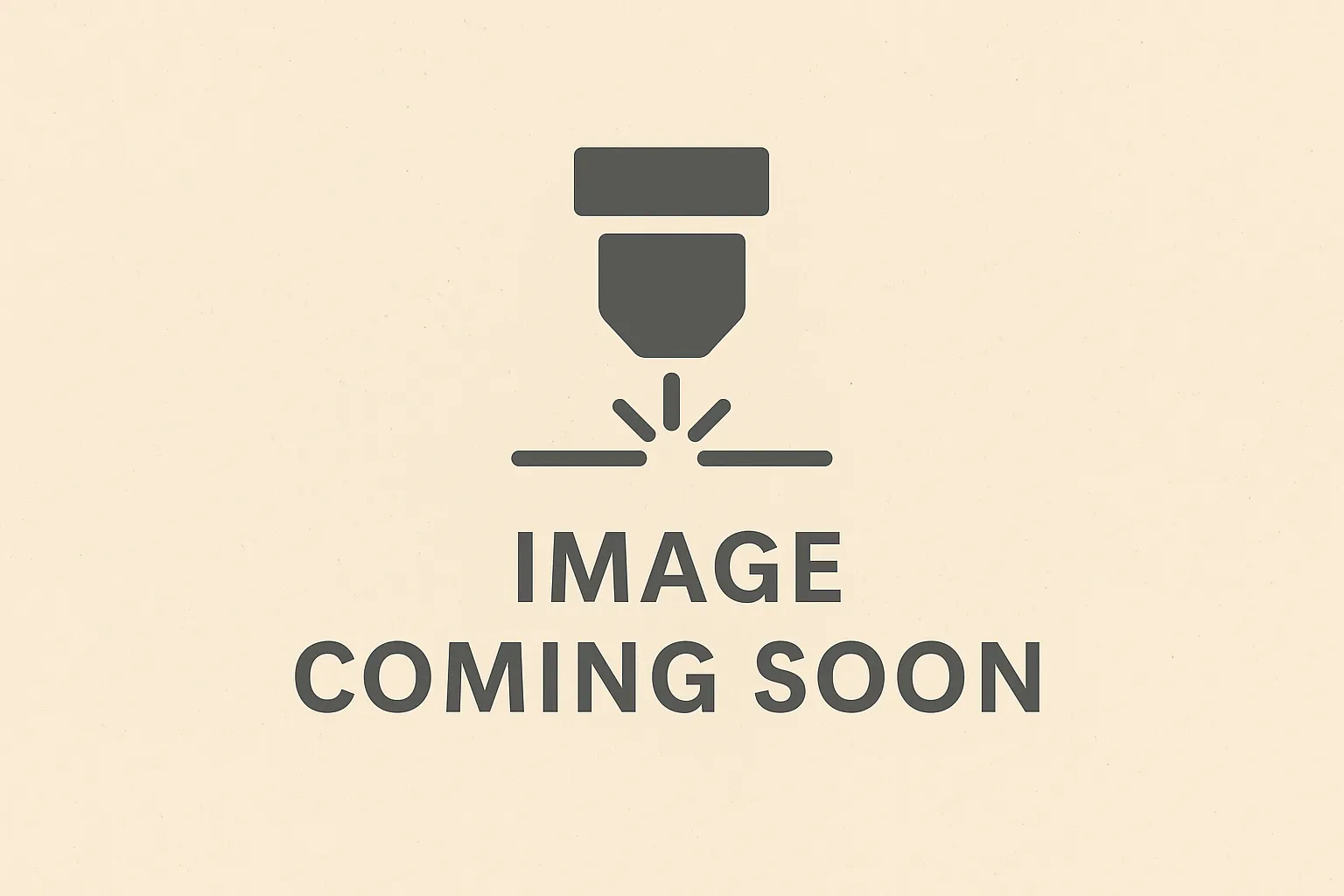xTool F2 Ultra Single LaservsxTool F1 Ultra
AI Summary
BetaGenerating an in-depth overview…
GPT-5 mini is crunching the numbers for these lasers.
Laser comparison FAQ
Quick answers to help you get the most out of the comparison tool.
How do I choose which lasers to compare?
💡
Start typing a model name in the search fields at the top of the page. You can mix brands, filter by usage type and switch lasers at any time without reloading the page.
Are the prices and specifications kept up to date?
💡
Yes. We refresh technical data from manufacturer documentation and track shop offers several times per day so you always see the latest pricing and availability.
Can I compare more than two machines at once?
💡
Absolutely. Use the “+ Add laser” button to add more columns, line up as many as five models side-by-side, and export the comparison or share the link with your team.