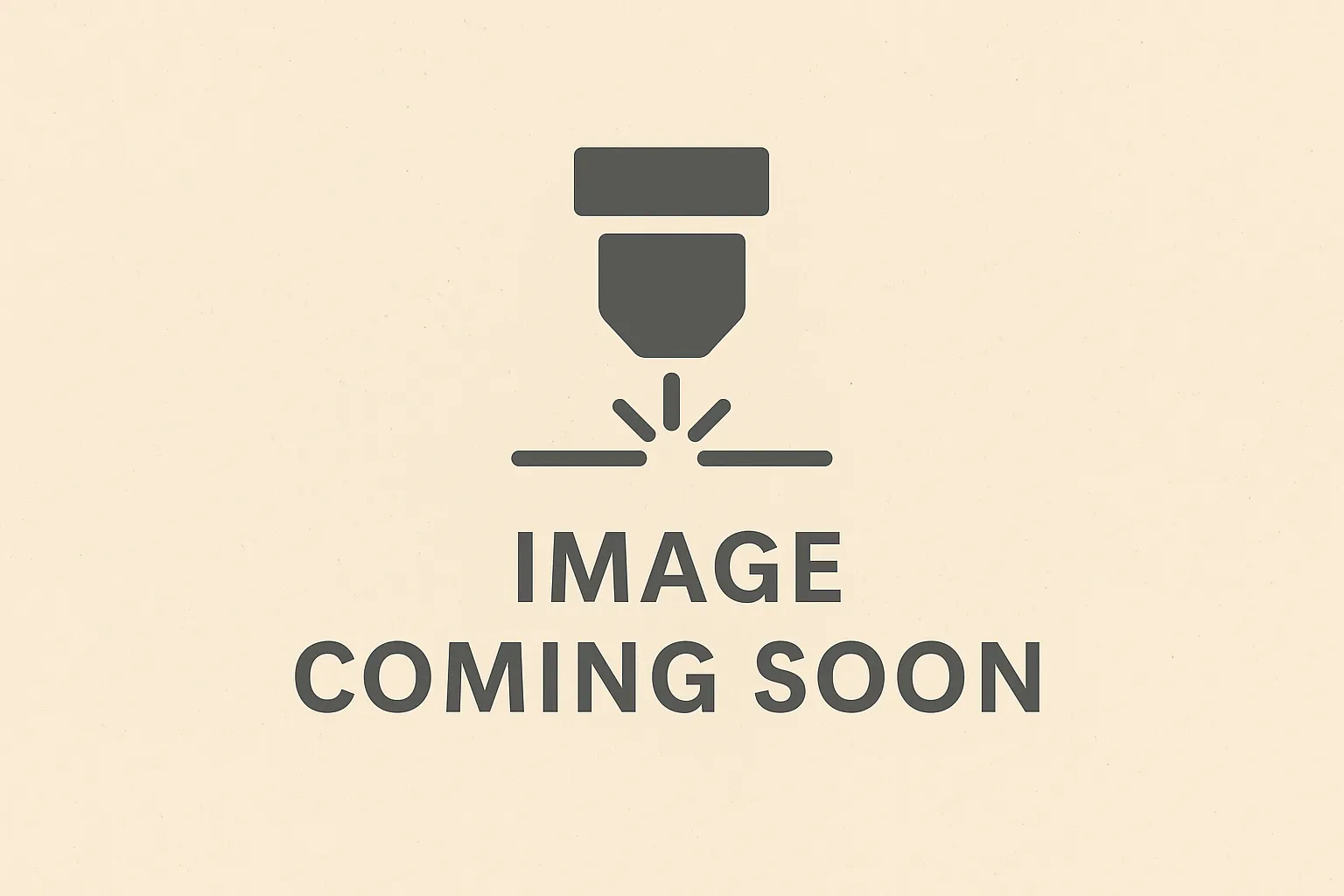Atomstack Swift Review – A Beginner’s Laser That Doesn’t Break the Bank
Entry-level open-frame diode laser, available in 7W and 12W versions. Compact, lightweight, and affordable – ideal for hobby projects in wood, acrylic, and leather.
1. Atomstack Swift in Review
Not every laser has to look like a spaceship console. Sometimes, what you need is something simple, affordable, and… well, swift. The Atomstack Swift is exactly that: a budget-friendly open-frame diode laser that comes in two flavors – 7W and 12W. It’s clearly aimed at beginners, hobbyists, and DIY crafters who want to experiment with laser engraving without spending the equivalent of a used car.
With a 300 × 300 mm work area, it’s roomy enough for coasters, ornaments, or small acrylic signs, but still compact enough to tuck away when you’re done. Atomstack markets it as the easy entry into the world of laser making, and for the most part, that’s accurate – though, as with all entry-level tools, there are limits you need to know before hitting “buy now.”
Big Strengths
- Budget-friendly laser in 7W and 12W options
- 300 × 300 mm work area – generous for an entry model
- Compact, lightweight design for easy setup and storage
Trade-Offs
- Open-frame design (safety goggles required, not family-friendly)
- Limited cutting depth: ~3–5 mm wood, multiple passes needed
- Atomstack’s customer support is a bit of a lottery
Best For
- Wooden coasters, ornaments, small crafts
- Leather patches and keychains
- Acrylic signs or decorations (non-transparent only)
2. What’s Behind the Atomstack Swift?
The Swift uses the same diode laser tech that powers most low-cost engravers. Diode lasers typically operate at around 455 nm wavelength, which makes them great at burning organic stuff (wood, leather, paper, rubber) but lousy at clear materials and metals.
- The 7W model is mostly an engraver: it’ll etch text and logos into wood, mark coated metals, and cut thin plywood with enough patience.
- The 12W version adds a bit more bite, handling plywood up to 3–5 mm and acrylic of similar thickness. Still, don’t expect miracles – you won’t be slicing 10 mm oak planks unless you’re prepared to wait longer than it takes for your coffee to cool.
Compared to closed desktop lasers like the xTool S1, the Swift is very barebones: no camera, no autofocus, no enclosure. What you get instead is a straightforward, lightweight frame and a price tag that makes your wallet sigh in relief.
2.1 Atomstack Swift Laser Specifications
- Work area
- 300 × 300 mm
- Max. speed
- 167 mm/s
- Connections
- WIFIUSB
- Air assist
- Yes
- Camera
- Yes
- Enclosure
- Yes
- Autofocus
- No
- Software
 LightBurn
LightBurn Atomstack Studio
Atomstack Studio- Operating systems
- WindowsmacOSLinuxiOSiPadOSAndroid
- File formats
.ai.svg.dxf.pdf.hpgl.plt.rd.png.jpeg.bmp.tiff.tga.gif.jpg- Warranty
- 12 months
- Release
- 2025-09-22
- Laser class
- Class 4
3. What Makes the Atomstack Swift Special – and Who Is It For?
The Swift’s secret sauce is its simplicity. You unpack it, screw the frame together, plug it in, and within an hour you’re engraving your first wooden coaster. It’s one of the cheapest ways to get into lasers, and that alone makes it appealing.
3.1 Hobbyists and Private Users
For home users, it’s a fun way to personalize gifts: names on cutting boards, logos on leather wallets, or geometric designs on cork coasters. Just keep in mind the open frame: goggles are mandatory, and ventilation is strongly advised unless you enjoy the aroma of burnt plywood.
3.2 Small Businesses or Side Hustles
Can you run a small Etsy shop with the Swift? Yes – if your products are flat, small, and not too thick. Think engraved jewelry boxes, tags, or ornaments. But if you’re dreaming of furniture, signage, or bulk production, you’ll quickly outgrow it.
3.3 Education and Makerspaces
Honestly, the Swift is less suited for classrooms or shared spaces, because its open frame requires strict supervision. It works better as a personal learning tool than as community hardware.
3.4 Capabilities and Limits
- Cuts wood and acrylic up to about 3–5 mm (with multiple passes).
- Engraves leather, cardboard, coated metals, and plastics with decent precision.
- Cannot engrave glass or transparent acrylic properly.
- Cannot cut or engrave bare metals.
It’s a beginner’s tool – and as long as you treat it that way, you’ll be happy.
4. Accessories & Extensions
Even a budget laser can benefit from some extras. With the Swift, a few accessories make a big difference in safety and cut quality.
4.1 Honeycomb Bed for Atomstack Swift
A honeycomb bed prevents scorching and improves airflow when cutting. For open-frame lasers, it’s almost a must-have – unless you like your desk smelling like campfire.
- Honeycomb Bed$85.87View now
4.2 Safety Enclosure for Atomstack Swift
Because the Swift is open-frame, many users build or buy an enclosure to contain smoke and stray light. If you plan to use it indoors, this is highly recommended.
- Safety Enclosure$140.22View now
4.3 Air Assist for Atomstack Swift
An air assist isn’t essential, but it helps clean up cuts and reduces burn marks. For thin plywood or acrylic, it can turn “acceptable” edges into “actually nice” edges.
- Air Assist$96.74View now
5. Pros & Cons
Pros & Cons
- Pros
- Quick setup in under 10 minutes
- Portable with 300x300mm work area
- Multiple connectivity options (WiFi, Hotspot, USB)
- Compatible with LightBurn and LaserGRBL
- Beginner-friendly software with AI features and material library
- Expandable with accessories like rotary, camera, and IR laser
- Cons
- Extremely poor and unresponsive customer support
- Difficulty getting replacement parts under warranty
- Open-frame design requires significant safety precautions (Class 4)
- Requires external ventilation for fumes
- Weight and physical dimensions not specified by manufacturer
6. Atomstack Swift Alternatives
The Swift lives in a very crowded neighborhood of cheap diode lasers. Its closest rivals are the Acmer P1 S Pro and the Mecpow x3 – both a bit sturdier, with better accessory ecosystems. Atomstack itself has alternatives like the Atomstack A12, which is slightly more advanced but also pricier.
If you want a closed, safer system, check out the xTool S1 or even the Ortur H20. They cost more, but also save you from explaining to your family why everyone in the room has to wear safety goggles.
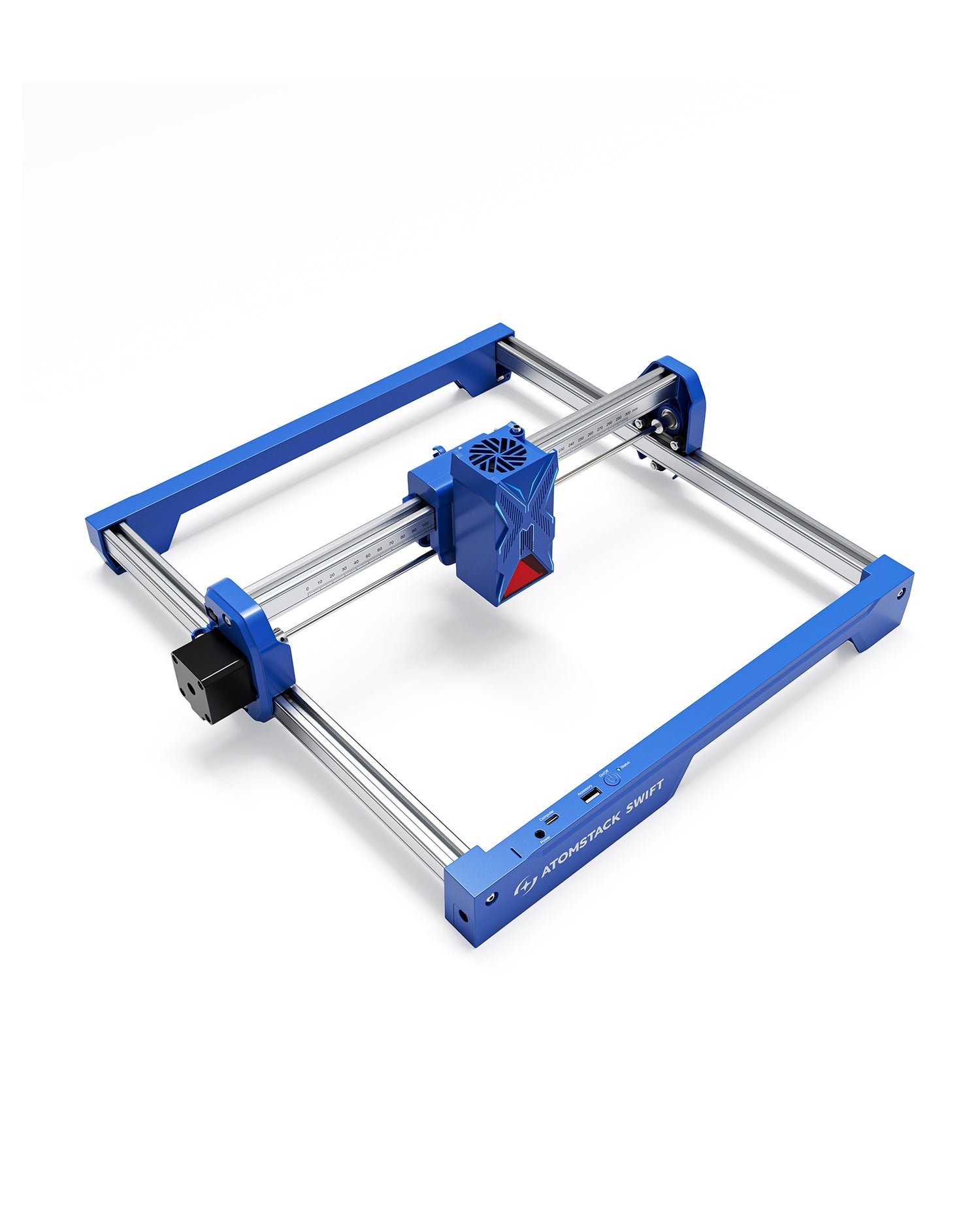

7. Conclusion – Is the Atomstack Swift Worth Buying?
The Atomstack Swift is exactly what it says on the box: a swift, cheap, and uncomplicated entry into laser engraving. It’s not powerful, it’s not fancy, and it won’t impress professionals. But if your goal is to test the waters of laser crafting without committing thousands of dollars, this little machine makes a lot of sense.
7.1 Technical Parameters of the Atomstack Swift
- Power: 7W or 12W diode
- Work area: 300 × 300 mm
- Cutting depth: 3–5 mm (wood, acrylic)
- Design: Open-frame, lightweight
7.2 Ease of Use of the Atomstack Swift
Setup is fast, software support is straightforward (LaserGRBL or LightBurn), and you’ll be engraving on day one. Just don’t forget safety: goggles and ventilation are non-negotiable.
7.3 Customer Service of the Atomstack Swift
Here’s the weak point: Atomstack’s after-sales support is often described as slow or inconsistent. Spare parts may be hard to find, and the community forums often step in where the company doesn’t.
7.4 Overall Verdict
For beginners: a cheap way to learn and experiment.
For pros: you’ll outgrow it fast – go bigger.
Think of it this way: The Swift is like a pocket knife. It’s handy, cheap, and great for small jobs. But if you’re trying to chop down a tree, you’ll wish you’d bought the chainsaw.