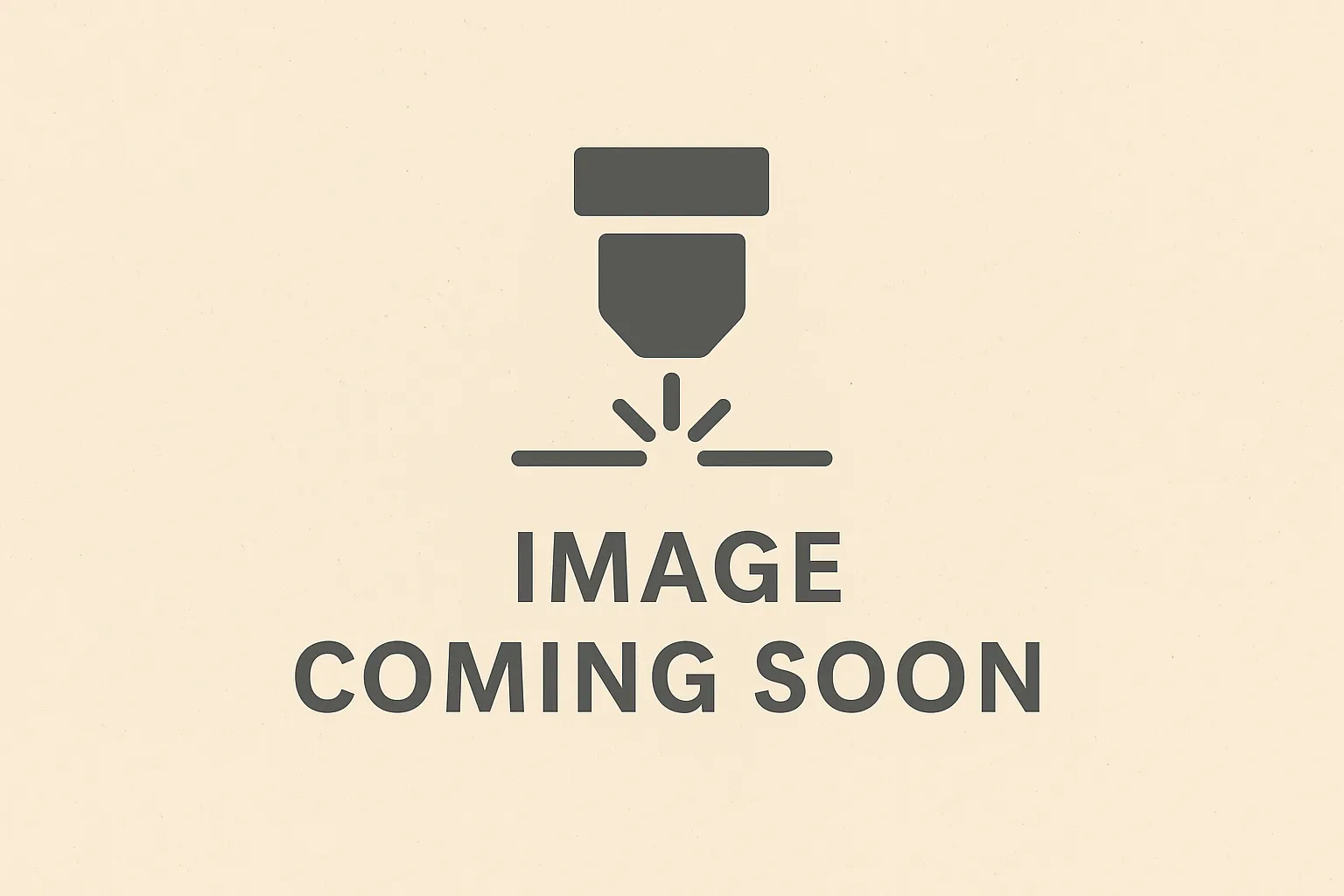Review - xTool F2 Ultra
60W MOPA fiber laser + 40W diode laser, dual 48MP cameras, and up to 15,000 mm/s – a compact, safe production system for professional engraving and colored metal marking.
1. xTool F2 Ultra in Review
xTool has established itself as an innovative manufacturer in the desktop laser field, continuously developing its product lines. The xTool F2 Ultra goes one step further: it combines a 60W MOPA fiber laser with a 40W diode laser in a compact, enclosed desktop housing.
This design targets demanding users such as small workshops, jewelry makers, or educational institutions that require both metal engraving and organic material processing in one device. With features like dual 48MP cameras, AI alignment, and engraving speeds of up to 15,000 mm/s, the F2 Ultra aims to deliver high precision and efficiency.
In the following review, we’ll take a look at how well these promises hold up in everyday use — and whether the F2 Ultra really lives up to its claim.
Big Strengths
- Dual-laser system: 60W MOPA + 40W diode enables metal & organic material processing
- Galvo engraving speeds up to approx. 15,000 mm/s
- Dual 48MP camera system with AI alignment
Trade-Offs
- High price and expensive accessories
- Limited working area (approx. 220×220 mm)
- Cutting performance limited for thick metals
Best For
- Small workshops, jewelry makers, or industrial detail work
- Educational institutions, makerspaces focused on metal engraving
- Users who want a compact, powerful all-rounder
80€ Discount on an order of 999€ or more
2. What’s behind the xTool F2 Ultra?
The xTool F2 Ultra is available in two versions: single-laser (60W MOPA fiber only) and dual-laser (60W MOPA + 40W diode). The single version focuses exclusively on metal engraving and color laser marking. With the dual version, xTool solves the common limitation of galvo lasers and allows you to also process organic materials such as wood or acrylic with a single device (although for acrylic, CO2-Laser is usually better suited).
Inside, the MOPA fiber laser works with variable pulse width and frequency, allowing high-contrast engravings, deep structures, and colorful effects on metal. The additional diode laser complements the device for non-metallic materials, greatly expanding its range of use.
In practice this means
• With the single version, you get high-quality metal engravings, color accents, and precise details — but limited to metal workflows.
• The dual version makes you flexible — you can start with metal and then seamlessly switch to wood, plastic, or leather without buying a second machine.
So, the F2 Ultra delivers both specialization and versatility – depending on which version you choose.
2.1 xTool F2 Ultra Laser Specifications
- Work area
- 220 × 220 × 150 mm
- Max. speed
- 15000 mm/s
- Connections
- WIFIUSB
- Air assist
- No
- Camera
- Yes
- Enclosure
- Yes
- Autofocus
- Yes
- Operating systems
- WindowsmacOSLinux
- File formats
.ai.svg.dxf.pdf.hpgl.plt.rd.png.jpeg.bmp.tiff.tga.gif.jpg- Weight
- 14.7 kg
- Warranty
- 12 months
- Release
- 2025-07-09
- Laser class
- Class 1
3. What makes the xTool F2 Ultra special – and who is it for?
The xTool F2 Ultra stands out technically with its fully enclosed housing (a laser for home use), integrated safety features (fire detection, emergency stop), and a dual camera system (two 48MP cameras for AI-based alignment). In the dual version, it combines a 60W MOPA fiber laser with a 40W diode laser, enabling both highly precise metal engravings and organic material processing. It features an autofocus system, modular expansion options (e.g., conveyor belt, rotary axis), and is designed for desktop use – solid build quality in a compact format. The xTool Software rounds it off with ease of use. Definitely an impressive device if money is no object.
3.1 Who is it for?
Private users / hobbyists benefit from the F2 Ultra’s enclosed design, making it relatively safe and low-dust — ideal for home workshops or small studios. It also gives access to high-quality metal engraving without needing two machines. Small businesses / manufacturers can use its speed and modules to produce mainly metal products (logos, nameplates, personalized items) in small batches, while still handling occasional wood or plastic jobs. For educational institutions and makerspaces, the device scores with safety, visual camera-guided operation, and the ability to demonstrate various materials and techniques — all in one system.
3.2 What can it do – and where are the limits?
The F2 Ultra handles advanced tasks such as colorful metal marking, deep engraving in metals, wood and acrylic engraving, and cutting thinner materials. With the diode component, transparent materials and thicker wood panels are also possible when correctly focused, often requiring multiple passes.
But there are limits: Cutting thick metal usually only works with restrictions — and even then, only with thin sheets. If you want to cut thicker metals, you should look at Metal-Fab from xTool. For glass or clear acrylic, pretreatments (e.g., coating or spray paint) are required, as the laser otherwise has little effect. For this, and for large-scale work, CO2-Laser are generally better.
In the dual version, the F2 Ultra offers a flexible tool that combines metal and material versatility in one machine — as long as you know and work within its limits.

4. Accessories & Expansions
Like every laser, the xTool F2 Ultra comes with accessories. Which of these are really necessary and which might just be expensive extras, we’ll look at in detail. Generally, the different components can be purchased in a bundle, which makes it slightly cheaper overall. However, you shouldn’t blindly buy everything you don’t actually need.
PS: many will probably miss the Air Assist here, but unfortunately there is none for galvo lasers like the xTool F2 Ultra or xTool F1 Ultra. If you still want cleaner cuts, you can either DIY something or control it through power, number of passes, and speed settings.
4.1 Conveyor Belt for the xTool F2 Ultra
The conveyor belt extends the working area to about 220 × 500 mm, allowing efficient processing of longer workpieces or series production. It’s especially useful for production environments or projects with many identical parts. The system is rated for loads up to 10 kg and connects directly to the F2 Ultra, so camera recognition & alignment still work.
 Auto Streamline Conveyor
Auto Streamline Conveyor
4.2 RA2 Pro Rotary Axis
With the RA2 Pro you can engrave cylindrical objects such as cups, bottles, or rings in 360°. This extension is only needed if you really want to engrave all around, since the xTool-software can otherwise calculate curvature.
 RA2 Pro
RA2 Pro
4.3 Safety & Filter (SafetyPro IF2 / Inline Duct Fan)
Since fumes and fine dust are produced in the enclosed housing, a filter or ventilation module can help clean the air and protect the laser optics. Especially recommended for classrooms or sensitive workshops.
 SafetyPro IF2 Inline Duct Fan
SafetyPro IF2 Inline Duct Fan
5. Pros & Cons
Pros & Cons
- Pros
- Powerful 60W MOPA laser system
- Extremely fast (15,000 mm/s) galvo engraving
- Enclosed Class 1 safety with dual 48MP cameras
- Excellent software workflow for batch jobs (XCS)
- Capable of vibrant color marking and 3D embossing on metal
- Cons
- High price point, especially with accessories
- Disputed/unreliable LightBurn compatibility
- Galvo system causes angled cuts on thicker materials
- Lack of integrated air assist limits cutting quality
6. xTool F2 Ultra Alternatives
The xTool F2 Ultra is a very expensive Fiber Laser. There are also significantly cheaper ones with the same power, but these usually don’t have such advanced software. If you want to browse more similar lasers, you can check out more fiber lasers here.
If you’d like to compare other lasers in detail with the xTool F2 Ultra, take a look at our comparison page with AI support.

Typically, the F2 Ultra is best suited for demanding metal engraving and multifunctional projects. For simple wood or acrylic work, a pure Diode Laser or CO2-Laser may be more efficient. If price is the main factor, models like the xTool-S1 offer a good balance between cost and features.
7. Conclusion – is the xTool F2 Ultra worth buying?
The xTool F2 Ultra is undoubtedly a technically impressive device – with its combination of 60W MOPA fiber laser and 40W diode laser, it brings together features that would otherwise require two separate systems. That xTool charges around $1,200 more for the dual version compared to the single version is somewhat understandable: you can hardly find a comparable diode module of this class separately. But this investment really pays off if you regularly want to combine metal work and material processing (wood, acrylic, etc.) in one device.
7.1 Technical Parameters of the xTool F2 Ultra
Technically, the F2 Ultra impresses with high engraving speeds (up to 15,000 mm/s), precise positioning via dual 48MP cameras, and an enclosed housing with safety features. Tests praise its precision and material quality. But the small working area of 220×220 mm is a limitation — for larger objects you need the optional conveyor belt. Some users also report that cutting thicker metals (e.g., over 1 mm) is difficult and requires many passes.
7.2 Ease of Use of the xTool F2 Ultra
In operation, the F2 Ultra shows two sides: users praise the intuitive software (XCS) and automatic camera alignment, which simplifies many steps. At the same time, professionals report gaps in the material library and the effort required to correctly set up LightBurn with the galvo plugin. However, experienced users can usually overcome these hurdles.
7.3 Customer Service of the xTool F2 Ultra
User reports on support and warranty are mixed: some praise fast response times and helpful service, others complain about delays or unclear answers, especially regarding upgrades and spare parts. In particular, community forums criticize the high European price compared to the US price.
Community voices highlight the picture: many praise the high potential for metal engraving and versatility. Others warn about the high entry price, the need for numerous add-ons, and occasional inaccuracies in batch jobs without perfect alignment.
Overall conclusion: The xTool F2 Ultra is a very good laser — but not a perfect one. If you regularly combine metal work with color laser marking and occasional wood or acrylic jobs, this is an elegant solution. But if you primarily want to cut large formats or have a tight budget, alternatives like a specialized diode laser or a pure MOPA fiber device such as the xTool F1 Ultra may be better options.