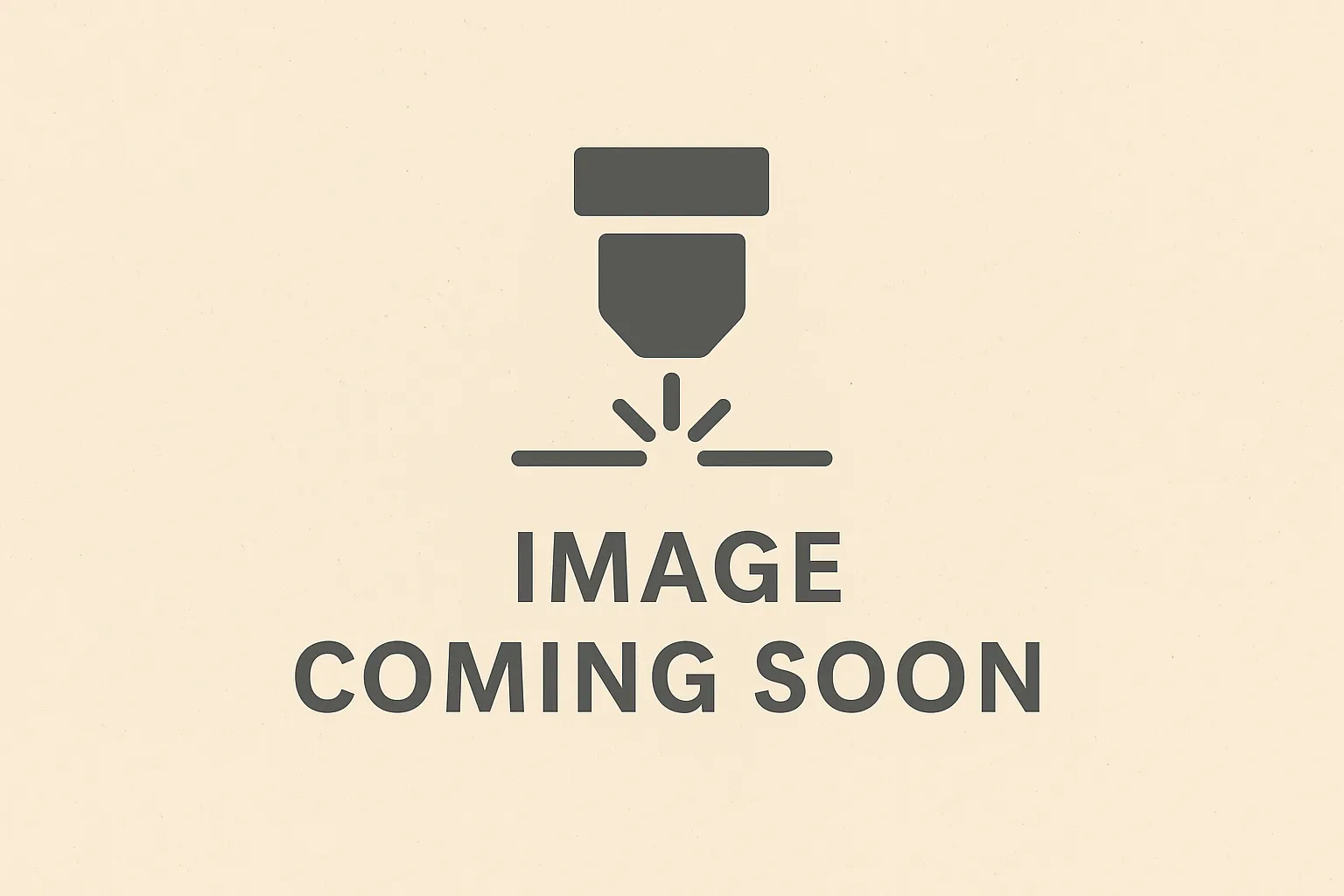Longer Ray5 40W Review – Power, Pitfalls, and Who Should Buy It
True 40W+ optical diode power, smart air assist, and a big 385×385 mm work area—balanced by flaky Wi-Fi, fussy safety sensors, and a few ergonomic quirks. Here’s the honest take.
1. Longer Ray5 40W in Review
High-power diodes are everywhere—and the Longer Ray5 40W sits near the top of that heap. It’s not the “Ray5 5W” you may know; this model is a different class entirely, delivering true optical 40W+ (combined 8-diode module, typically 44–48 W) on a 385×385 mm gantry with a 32-bit ESP32 controller, smart software-controlled air assist, and a 3.5″ touchscreen for offline jobs.
It ships as a kit (about an hour to assemble), rides a sturdier motion system than entry-level rigs (linear guide on X, 4-roller Y), and promises 24,000 mm/min travel. In testing-style reports, it tears through plywood and acrylic, and—with tuned parameters—cuts 0.15 mm stainless and creates multi-color steel anneals. The flipside: Wi-Fi is unreliable, the flame sensor’s behavior varies by unit, and the focusing/height ergonomics can require risers on day one.
Big Strengths
- Real 40W+ optical output (8-diode FAC compression) with serious cutting power
- Smart, software-controlled air assist; replaceable lens & dust hood on the module
- Large 385×385 mm work area and offline control via 3.5″ touchscreen + TF card
- Multi-color stainless annealing and thin-steel cutting capability
- Competitive price/performance versus other 40 W diode kits
Trade-Offs
- Wi-Fi is flaky; plan on USB/TF workflows
- Flame sensor behavior is inconsistent; never rely on it unattended
- Focusing ergonomics can need spacers; minor shield/plate annoyances
- Travel 24,000 mm/min ≠ practical engrave speed; expect ~10k–15k for quality
- Requires LightBurn to unlock the best workflow (paid)
Best For
- Power users who want CO₂-like cutting tasks on wood/acrylic without buying CO₂
- Small shops batching tags, signs, acrylic parts, or stainless color pieces
- Tinkerers comfortable dialing parameters and maintaining open-frame hardware
5% off with code Lasercut
2. What’s Behind the Longer Ray5 40W?
The module uses 8-beam compression with FAC optics to reach its output; spot size is about 0.10×0.15 mm. The frame’s industrial X-rail and upgraded Y rollers help keep motion stable at higher accelerations. Control comes from a 32-bit ESP32 @ 240 MHz, enabling fast G-code throughput and a modern UI. You get USB, TF card, mobile app, and Wi-Fi—but treat Wi-Fi as “nice if it works,” not a production link.
Software. It runs with LaserGRBL, but the machine’s best features (notably auto air-assist) are most seamless in LightBurn. The touchscreen plus TF card enables a reliable offline workflow—handy when Wi-Fi drops or the shop PC isn’t nearby.
2.1 Setup & Assembly Notes
Expect a straightforward bolt-together process: square the frame, route cables cleanly, and tension belts evenly. Calibrate steps/mm, set current limits if your board allows, and run a quick gantry squareness check (engrave a large square and measure diagonals). Many users raise the stock work surface 10–20 mm so the focus plate clears comfortably—cut MDF spacers or add a honeycomb on standoffs to fix this from day one.
2.2 Longer Ray5 40W Specifications
- Laser modules
- Work area
- 385 × 385 × 50 mm
- Max. speed
- 400 mm/s
- Connections
- WIFIUSBSD-CARD
- Air assist
- Yes
- Camera
- No
- Enclosure
- No
- Autofocus
- No
- Operating systems
- WindowsmacOSLinuxiOSiPadOSAndroid
- File formats
.ai.svg.dxf.pdf.hpgl.plt.rd.png.jpeg.bmp.tiff.tga.gif.jpg- Weight
- 5.73 kg
- Warranty
- 12 months
- Release
- 2025-09-30
- Laser class
- Class 4
3. Real-World Performance
Cutting. With tuned LightBurn layers and air assist, it single-passes 6–10 mm black acrylic cleanly and handles thicker woods (e.g., 20 mm basswood/pine) with either a slow single pass (more char) or two cleaner passes. 0.15 mm stainless is achievable in multiple slow passes; keep kerf narrow with frequent lens checks and steady airflow.
Engraving. The tiny spot yields crisp detail on wood, slate, and leather; the practical sweet-spot speeds sit around 10,000–15,000 mm/min for dark, even results. For photos on wood, start near 300–600 mm/min @ 20–35% with dithering, then increase speed for lighter looks.
Color on stainless. By dialing speed/power to grow oxide layers, you can generate blues, purples, golds, browns—a genuine differentiator for creative shops. Build a test palette (grid of speed/power) on the exact alloy you sell to customers; colors shift by steel formulation.
3.1 Quick Material Matrix (starting points)
- 6 mm birch ply (cut): 350–500 mm/min @ 100%, air on, 1–2 passes
- 10 mm black acrylic (cut): 250–350 mm/min @ 100%, air on, 1 pass (flame-polished)
- Leather (engrave): 6,000–10,000 mm/min @ 20–35%, air low or off (avoid soot)
- Stainless color (anneal): 1,000–2,000 mm/min @ 65–90%, multiple passes vary by hue
4. Safety, Maintenance & Workflow
This is an open-frame Class 4 laser. Eye/skin hazards and fire risk are real. Treat the acrylic shield and bundled glasses as supplemental protection only; use an enclosure and fume extraction for safe, repeatable operation. Never leave it unattended—especially given the inconsistent flame sensor reports.
Maintenance is straightforward: keep the protective lens clean (inspect every long cut), wipe rails, check belt tensions, and replace consumables as needed. Pair with a honeycomb and proper exhaust from day one. Store focus spacers and a material gauge near the machine to speed setup.
4.1 Workflow Tips
- Prefer USB or TF for production; Wi-Fi sessions can drop mid-job.
- In LightBurn, bind air-assist to cut layers only; leave it off for raster passes to reduce haze.
- Use lead-ins/outs on thick acrylic to avoid corner flare.
- For wood, a ramp test quickly nails focus if you change lens stands.
- Save per-material templates (speed/power/interval/air) and lock them with notes.
5. Accessories & Add-ons
Below are the most relevant add-ons:
5.1 Rotary Roller for the Longer Ray5
The rotary roller enables 360° engraving on cylindrical objects, such as bottles, mugs, pipes, and rods—expanding your creative possibilities. Price: $89.99.
 Rotary Roller
Rotary Roller
5.2 Enclosure for the Longer Ray5
The enclosure helps contain smoke, fumes, and stray laser light. It includes venting ports and OD3+ protective panels. Price: $89.99.
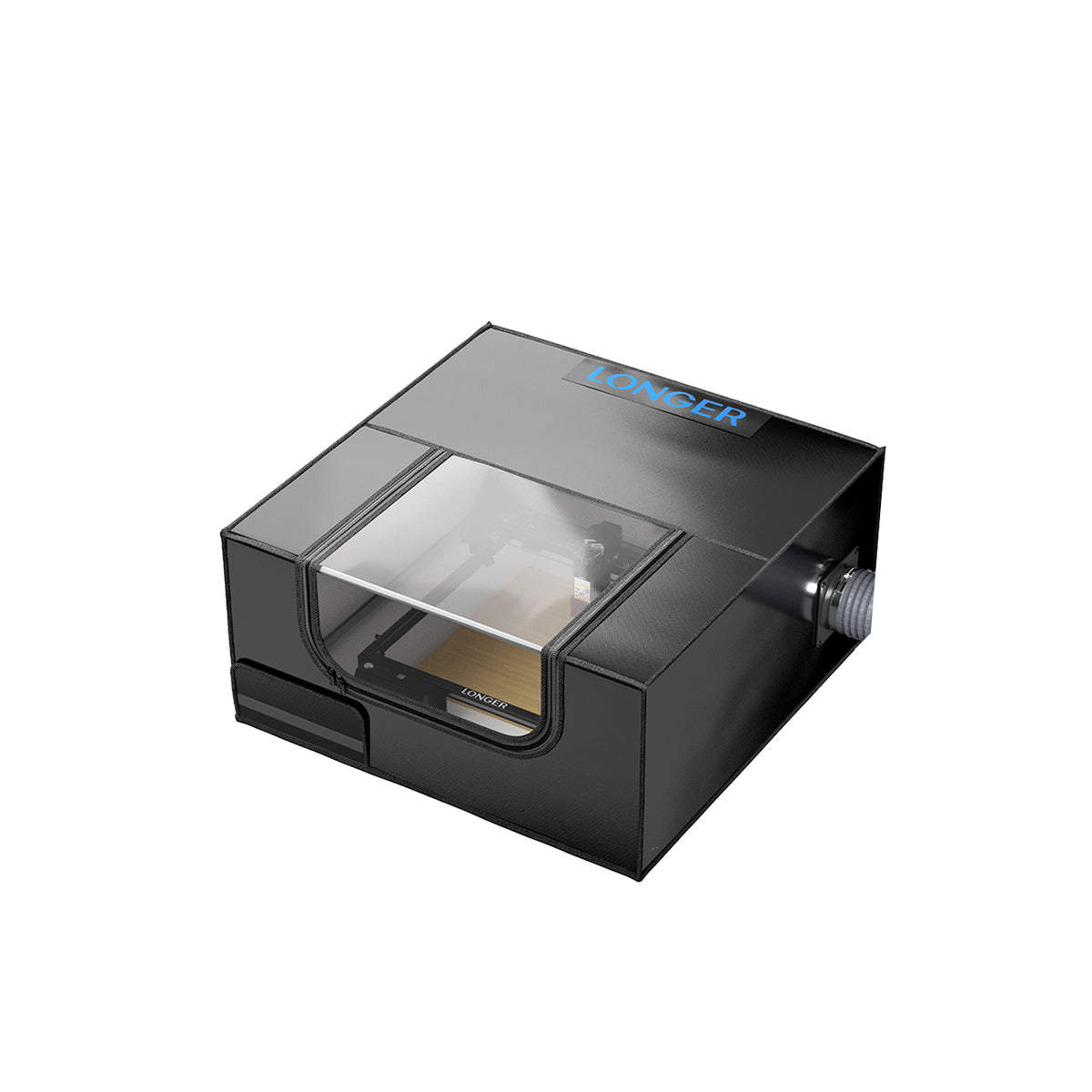 Enclosure
Enclosure
5.3 Smoke Purifier for Laser Engraver
This purifier features a multi-layer filtration system to remove particles and fumes generated during engraving. A must-have for enclosed setups or indoor workspaces. Price: $399.99.
 Smoke Purifier
Smoke Purifier
6. Pros & Cons
Pros & Cons
- Pros
- Powerful 48W peak optical power for deep, fast cuts
- High engraving speed up to 24,000 mm/min
- Comprehensive 8-point safety system including flame and tilt sensors
- Versatile connectivity (Wi-Fi, USB, SD Card, App)
- Built-in 3.5-inch touchscreen for full offline control
- Smart air-assist system included as standard
- Cons
- Open-frame design requires robust safety precautions and ventilation
- Manual focus adjustment required; no autofocus
- Flame sensor can be overly sensitive to ambient light
- High power consumption at 175W
7. Troubleshooting & Quirks
If the laser won’t focus to the table surface, elevate stock with 15–20 mm risers or mount the honeycomb on spacers. Random pauses often trace to USB power saving—disable selective suspend and sleep on the host PC. Persistent Wi-Fi prompts? Treat network use as temporary; export to TF for long jobs. If the flame sensor false-triggers in bright light, shield the sensor or switch to controlled ambient lighting—but do not disable real safety practices.
8. Who Should Buy the Ray5 40W?
Power users and tinkerers will love the watts-per-dollar and the flexibility to push materials hard. Small production shops can leverage speed on batches and add premium multi-color metal work—if they standardize on USB/TF and proper safety. Absolute beginners are better off starting with a lower-power, enclosed system before stepping into Class-4 territory.


9. Pricing & Value
Against similarly specced 40 W diodes, the Ray5 40W undercuts many “premium” bundles while including smart air assist and a touchscreen. Budget for an enclosure, honeycomb, and LightBurn license; once those are factored, it’s still a compelling path to near-CO₂ cuts on wood/acrylic without CO₂ ownership costs and maintenance.
10. Conclusion – Our Take
The Longer Ray5 40W democratizes heavy cutting in the diode world. It’s fast, powerful, and—paired with LightBurn and good safety practices—capable of results that used to require a CO₂ machine. But it isn’t fully polished: connectivity quirks, sensor inconsistencies, and setup ergonomics mean it shines most in the hands of users who don’t mind tinkering. If that’s you, this is a high-impact workhorse at a compelling price.
11. FAQ – Longer Ray5 40W
Is the Ray5 40W a true 40 W optical laser?
What are realistic cutting capabilities?
How fast does it actually engrave?
Do I need LightBurn?
Is Wi-Fi reliable?
Is it safe to run unattended?
What accessories should I budget for first?
Written by Max from Best-Lasercutter.com
Max studies Information Systems Engineering and contributes to Best-Lasercutter.com with his background in automation and digital technologies. He focuses on improving the website’s tools and data systems to make laser comparisons more accurate and user-friendly.